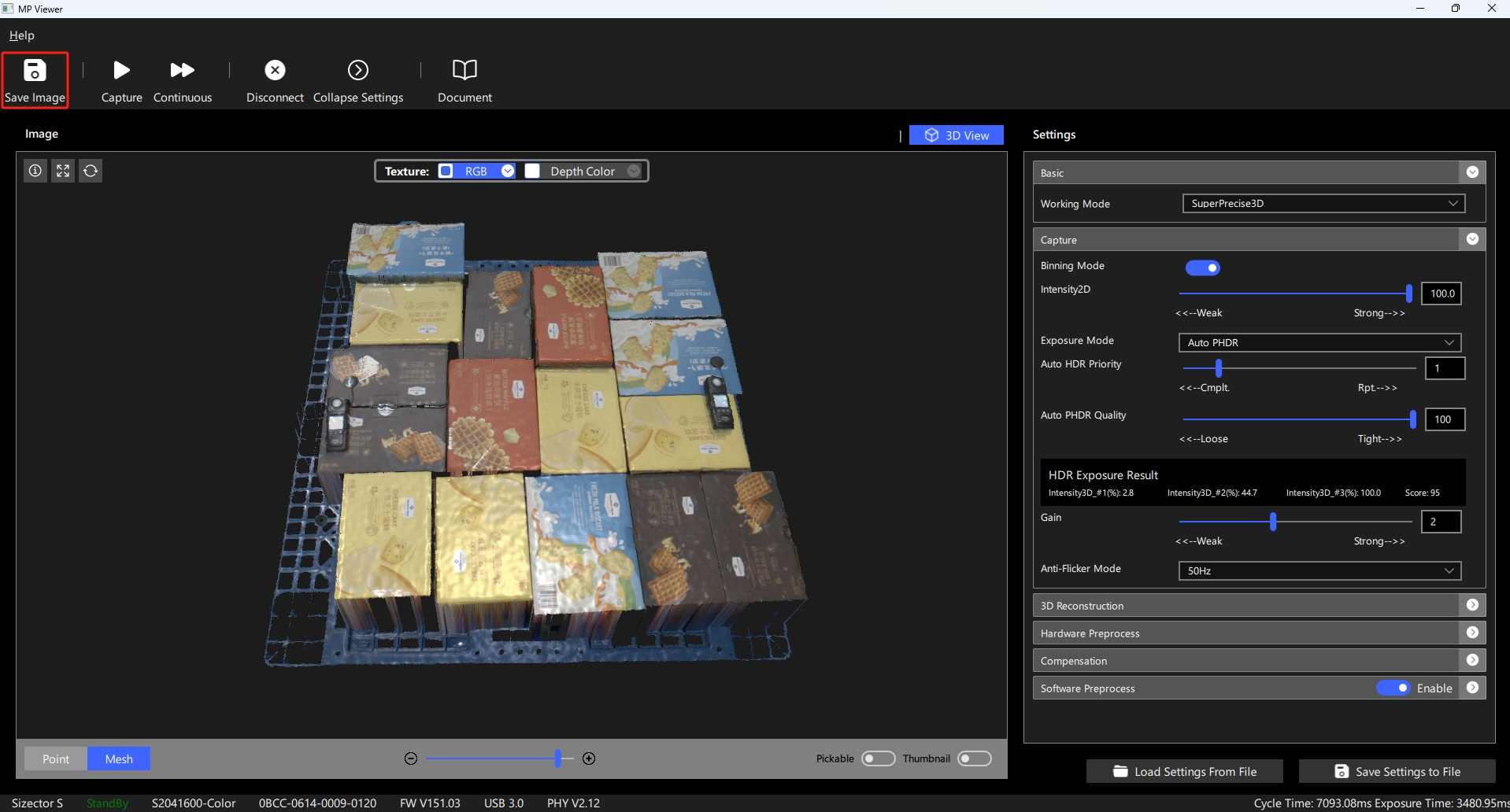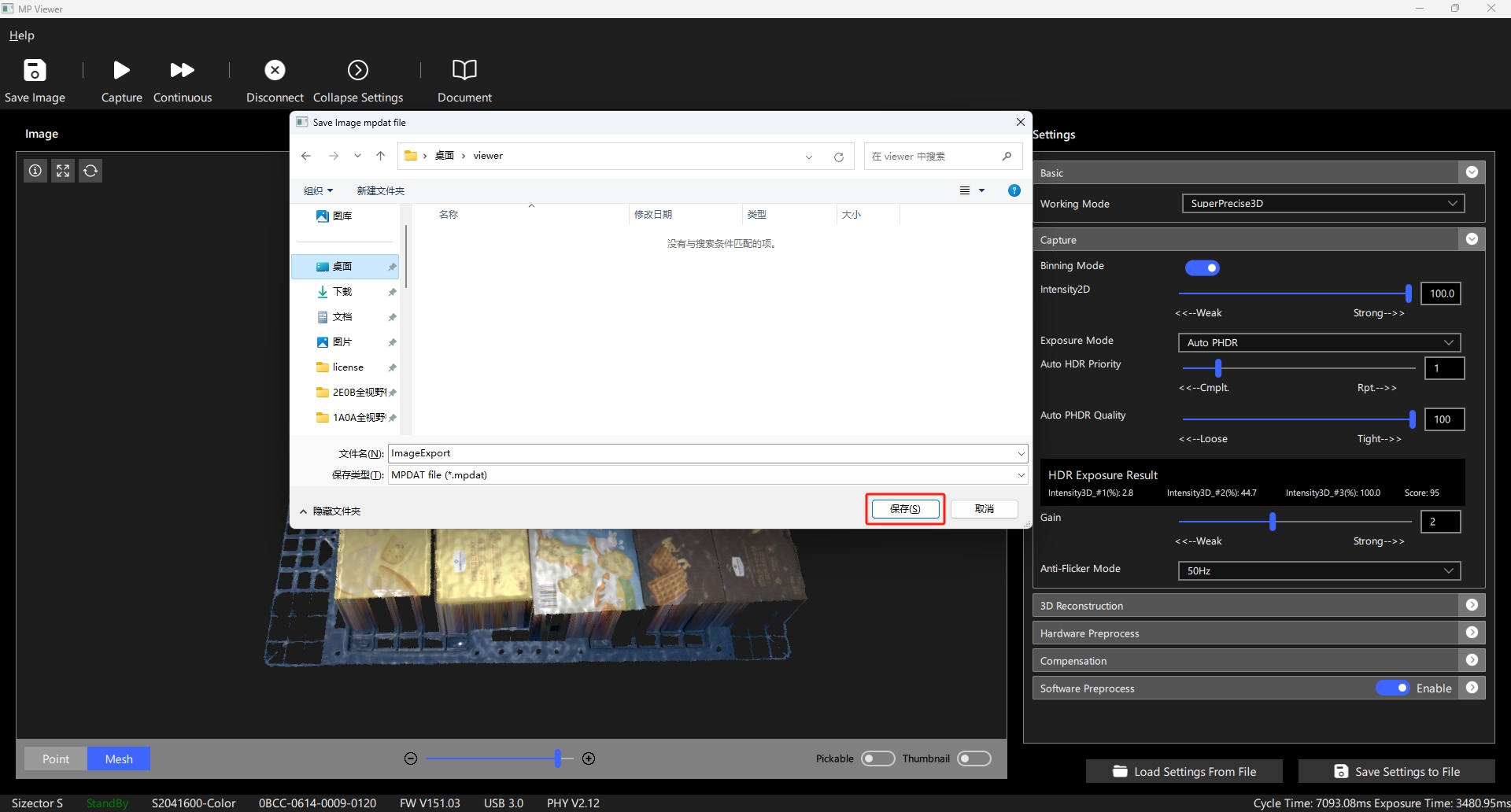Quick Start
Capture and save a 3D data using the MPViewer software;
- Open the device list, select the camera device, and click Connect to connect to the device;
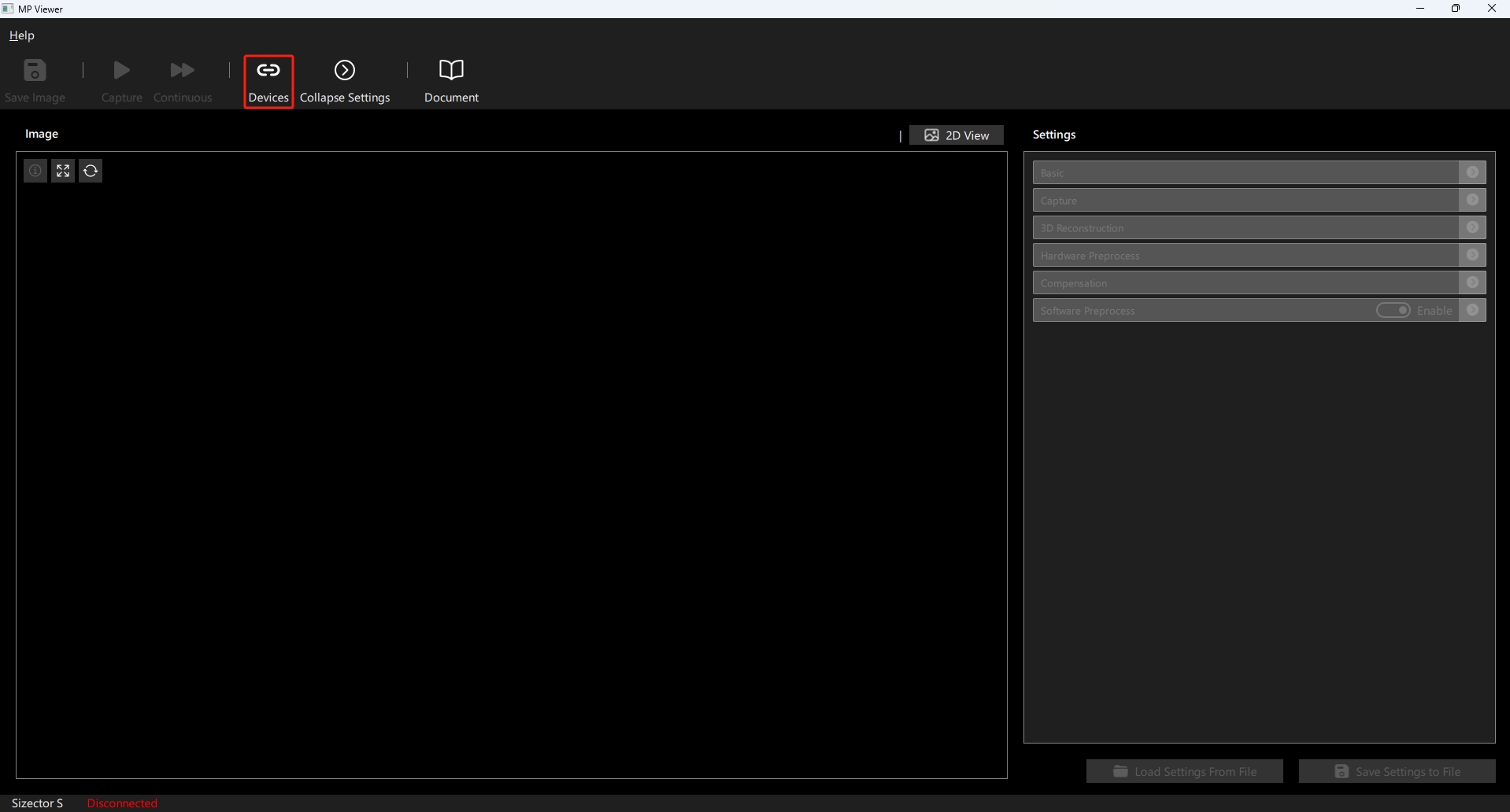
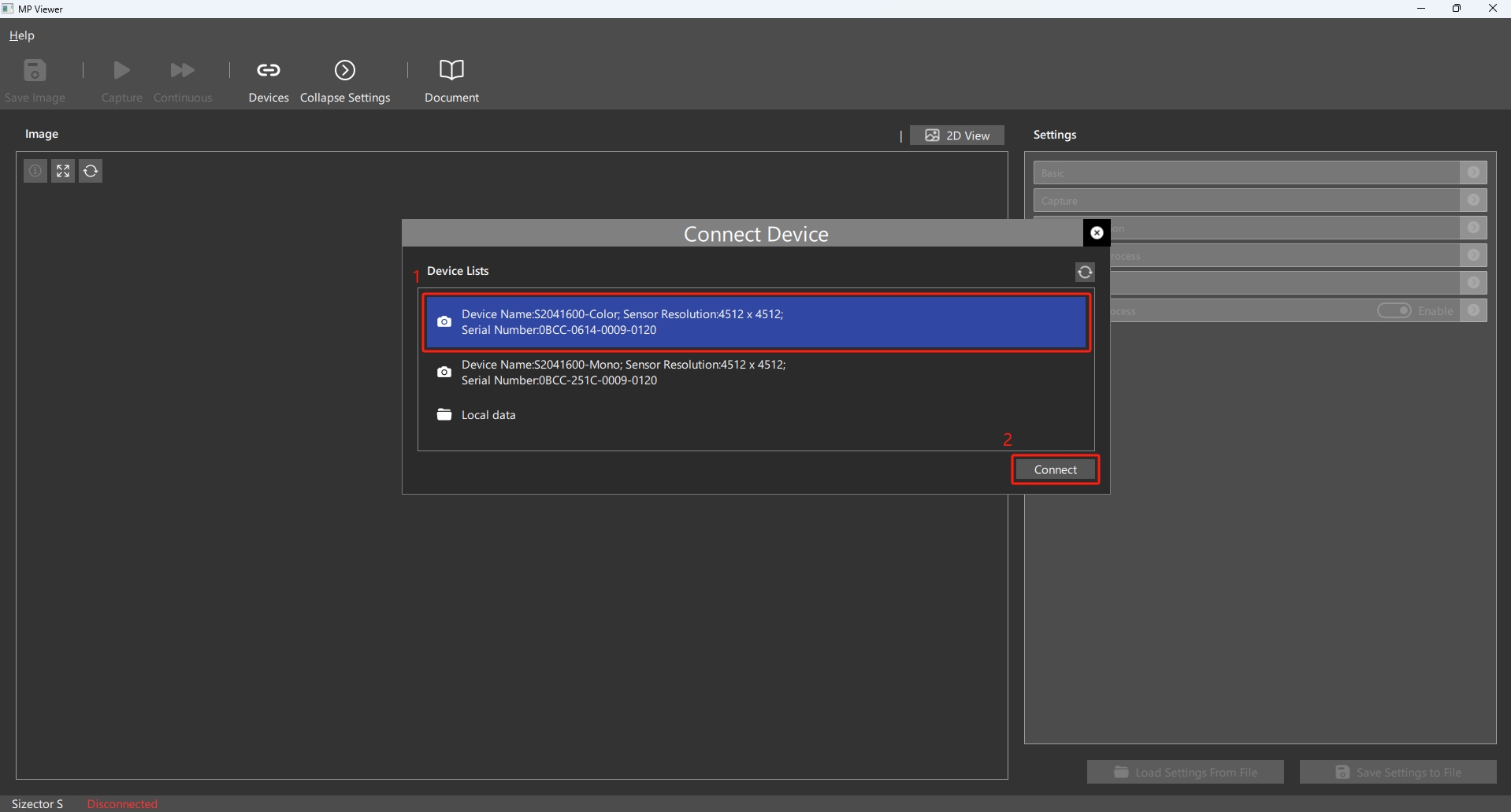
- Set the camera to SuperPrecise3D Mode and exposure mode to PHDR, then click the Capture or Continuous button to capture images;
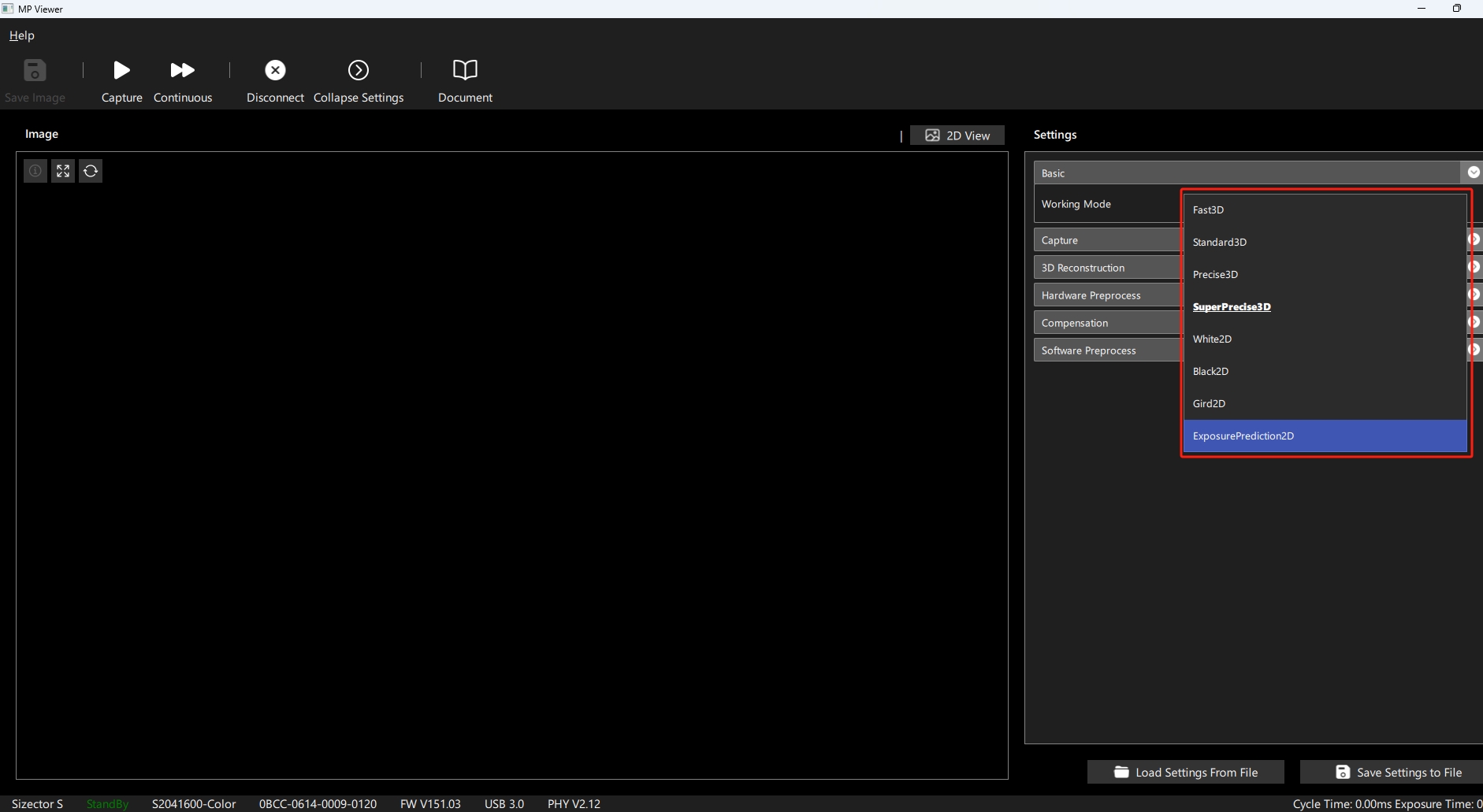
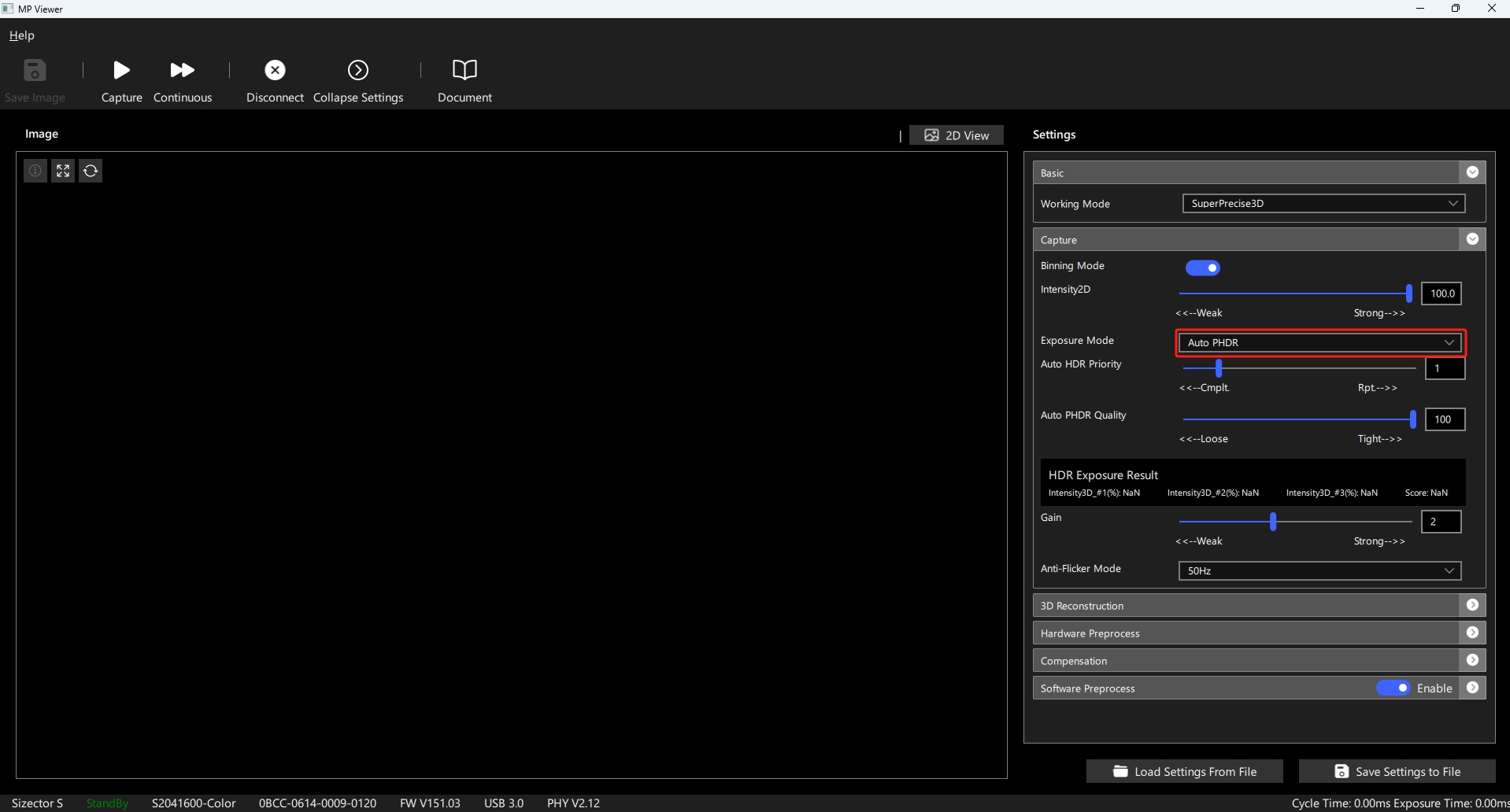
- Switch to 3D view mode to view the 3D data;
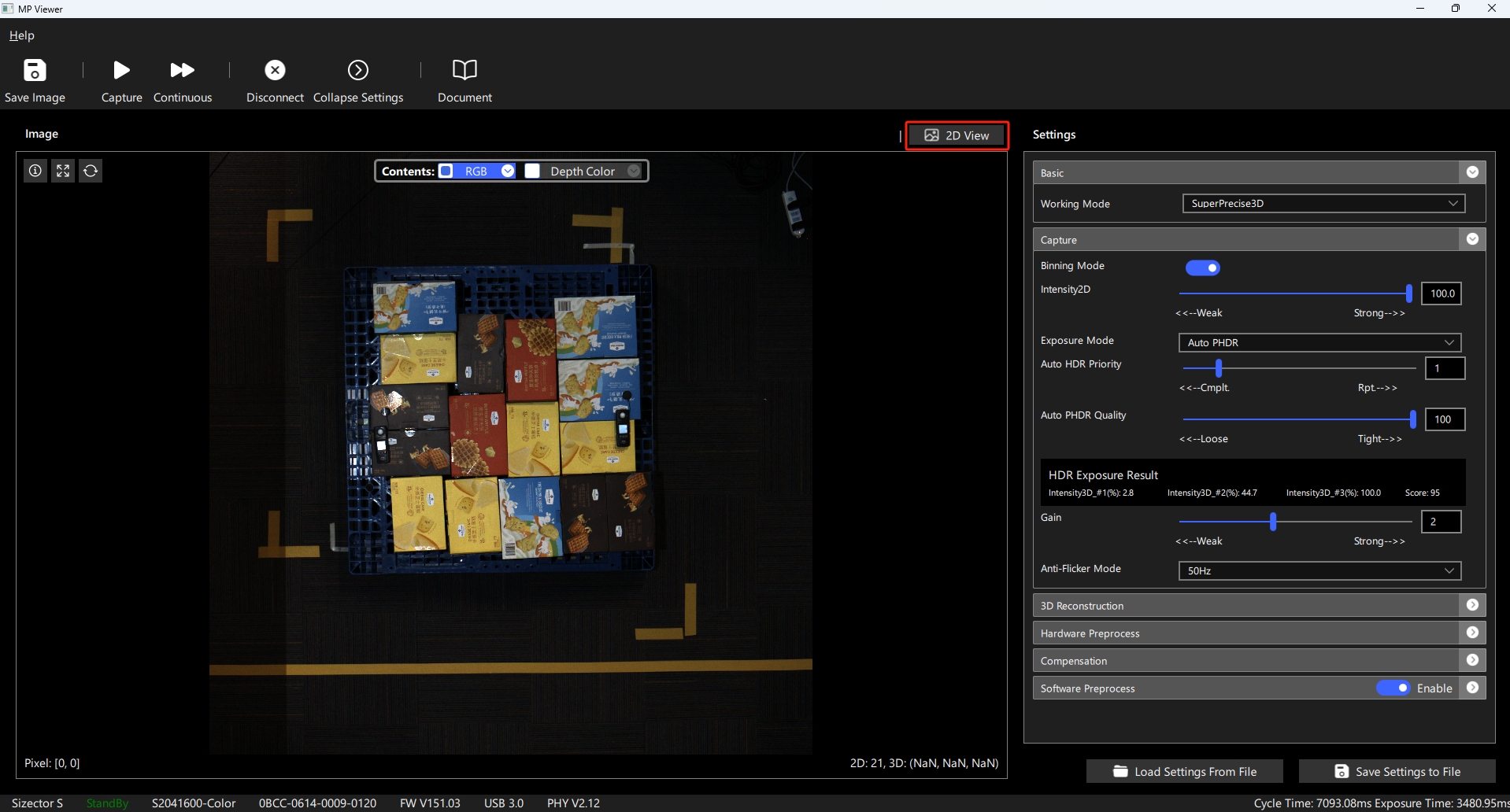
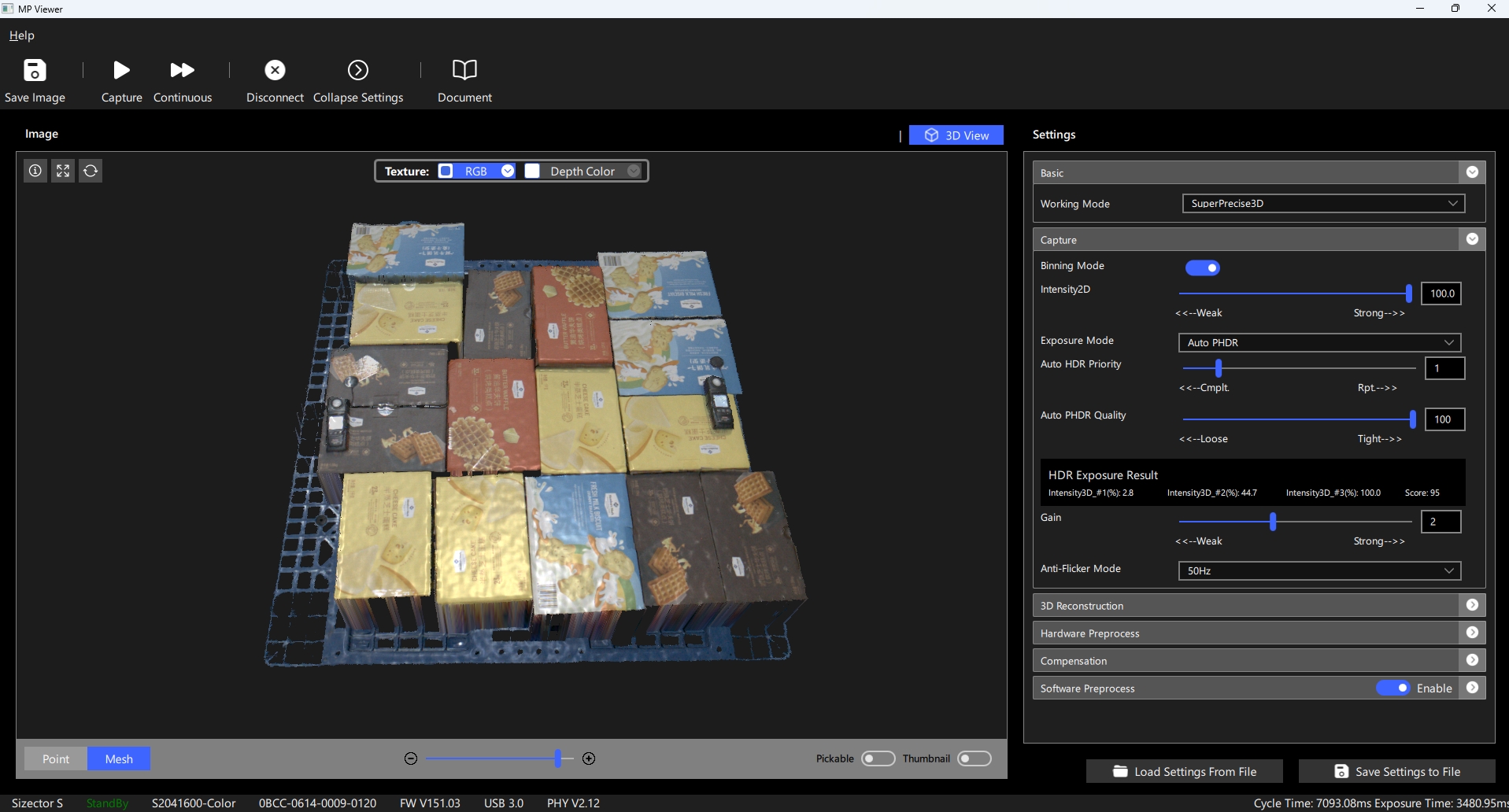
- Save the current data as a file;